{
"cells": [
{
"cell_type": "markdown",
"id": "065bfcac",
"metadata": {
"polyglot_notebook": {
"kernelName": "csharp"
}
},
"source": [
"管理NuGet包\n",
"==========="
]
},
{
"cell_type": "markdown",
"id": "0baca368",
"metadata": {},
"source": [
"## 浏览和查找NuGet包"
]
},
{
"cell_type": "markdown",
"id": "18559f3e",
"metadata": {},
"source": [
"VS Code 提供了查看和查找NuGet包的UI界面:打开一个`Polyglot Notebook`文件,打开一个\"终端\", 切换到 \"nuget\"项:打开一个UI管理窗口。如下图:\n",
"\n",
"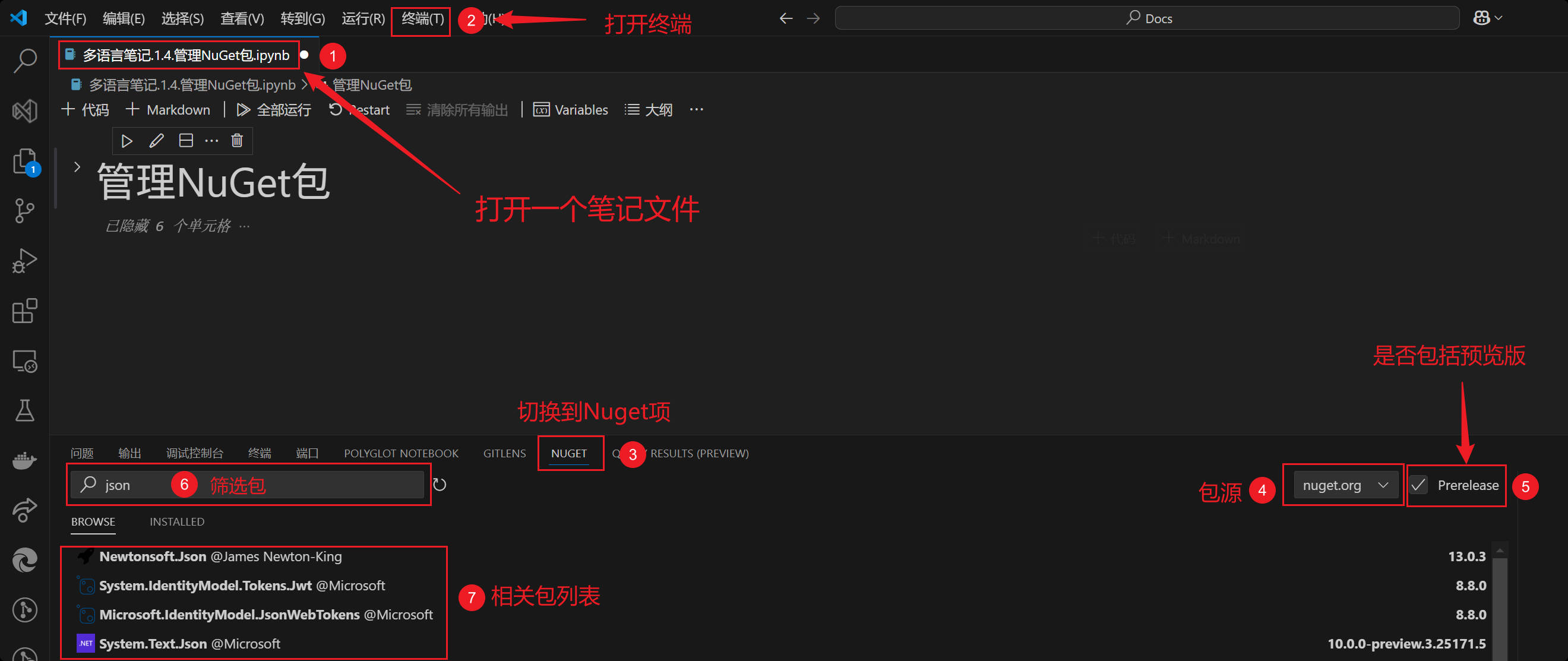"
]
},
{
"cell_type": "markdown",
"id": "c110c37f",
"metadata": {},
"source": [
"## 导入 NuGet 包"
]
},
{
"cell_type": "markdown",
"id": "7eecdf67",
"metadata": {},
"source": [
"在`.NET Interactive`中,C#和F#核允许你使用`#r nuget`魔法命令将NuGet包导入到你的交互式会话中。两种语言的语法相同。"
]
},
{
"cell_type": "markdown",
"id": "73546727",
"metadata": {},
"source": [
"+ 导入最新版本的包,使用` #r nuget` 而无需指定版本号:"
]
},
{
"cell_type": "code",
"execution_count": 1,
"id": "ede3455f",
"metadata": {
"polyglot_notebook": {
"kernelName": "csharp"
}
},
"outputs": [
{
"data": {
"text/html": [
""
]
},
"metadata": {},
"output_type": "display_data"
}
],
"source": [
"#r \"nuget:Newtonsoft.Json\""
]
},
{
"cell_type": "code",
"execution_count": 2,
"metadata": {
"polyglot_notebook": {
"kernelName": "csharp"
}
},
"outputs": [
{
"name": "stdout",
"output_type": "stream",
"text": [
"[{\"Name\":\"张三\",\"Age\":20},{\"Name\":\"李四\",\"Age\":69},{\"Name\":\"王五\",\"Age\":82}]\r\n"
]
}
],
"source": [
"//使用包:序列化一个匿名类集合\n",
"\n",
"//引入命名空间\n",
"using Newtonsoft.Json;\n",
"\n",
"{ //花括号分隔作用域\n",
" var persons = new[]\n",
" {\n",
" new {Name=\"张三\", Age = 20},\n",
" new {Name=\"李四\", Age = 69},\n",
" new {Name=\"王五\", Age = 82},\n",
" }; \n",
"\n",
" var jsonText = Newtonsoft.Json.JsonConvert.SerializeObject(persons);\n",
" Console.WriteLine(jsonText);\n",
"}\n"
]
},
{
"cell_type": "markdown",
"id": "da4b55e2",
"metadata": {},
"source": [
"+ 导入指定版本的包"
]
},
{
"cell_type": "code",
"execution_count": 3,
"metadata": {
"polyglot_notebook": {
"kernelName": "csharp"
}
},
"outputs": [
{
"data": {
"text/html": [
""
]
},
"metadata": {},
"output_type": "display_data"
}
],
"source": [
"#r \"nuget:Newtonsoft.Json,13.0.3\""
]
},
{
"cell_type": "markdown",
"id": "07da3486",
"metadata": {},
"source": [
"+ 导入预览版本的包"
]
},
{
"cell_type": "code",
"execution_count": 5,
"metadata": {
"polyglot_notebook": {
"kernelName": "csharp"
}
},
"outputs": [
{
"data": {
"text/html": [
"Restore sources- https://api.nuget.org/v3/index.json
Installed Packages- System.CommandLine, 2.0.0-beta4.22272.1
Restore sources- https://api.nuget.org/v3/index.json
Restore sources- https://api.nuget.org/v3/index.json
- https://pkgs.dev.azure.com/dnceng/public/_packaging/dotnet-tools/nuget/v3/index.json